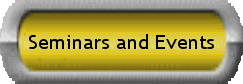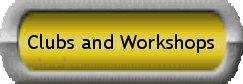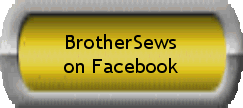|
|
|
With the Flip-Pal™ mobile scanner, no longer will
your precious photos, important documents and
other memories be scattered, lost or hidden. Keep
them safe and scan them in place with the
patented flip-and-scan technology. Simply remove
the lid, flip the scanner over and place it on the
original. Perfect for scanning photos in old albums,
framed art or pages from a bound book.
|
|
|
| |
|
PE-DESIGN® NEXT takes digitizing and embroidery
to the next level of creativity with exceptional new
features. A user-friendly graphical interface, similar
to many software programs on the market today,
makes it easy to locate and select the dynamic
functions of this software. In addition, the quick
access toolbar allows you to customize your
favorite operations so they are only a quick click
away. Several "Start Your Own Business" functions
have been added such as the new PE-DESIGN®
NEXT Link Function that allows up to four PR-1000
and upgraded PR-650 machines to be linked from
a single computer with queue functionality. Other
time savers are the lettering and design template
feature, which provide the ability to create perfectly
sized logos with lettering and designs, and the new
Name Drop Template feature that can be used to
create different names with the same design and
layout. Many other exciting features such as
enhanced lettering, more stitch and pattern
variations and more built-in fonts have been added
to make your digitizing and lettering projects a
breeze.
|
|
Need to
visit Retail
Store for
pricing
|
|
|
|
|
Individuals who only want extensive editing
capabilities – or those who want an informative
step toward digitizing – will find what they seek in
this compact version of Brother’s cutting-edge
digitizing software: PE-DESIGN® Lite.
Features Import Embroidery Designs
Write Designs to Original Card
Realistic Stitch Design Preview
Print Design Previews For Use As Placement
Templates
Lettering and Curving Text
Combining Designs
Auto-Digitizing
Editing
Upgradeable to PE-DESIGN® 7.0
|
|
|
|
|
|
PED Basic® allows you to apply simple editing
operations to embroidery data (.pes files) created
with our embroidery design software and to write
the designs to original cards. PES files can also be
purchased or obtained from the internet.
|
|
|
|
|
|
Beginners will enjoy the feature-rich, user-friendly
ELS™ Embroidery Lettering Software, with 20 built-
in fonts, standard quick access toolbar and on-
screen sewing simulation that allows for perfect
designing every time. More experienced designers
should take a close look at BES® Embroidery
Lettering Software, which provides all the creative
potential and easy-to-use functionality of ELS™,
with more than 35 additional enhanced and
exclusive features, including 156 built-in fonts,
ability to merge multiple stitch files to one screen
and a true type font auto feature to ensure your
designs stitch out in the exact fashion you envision.
ELS/BES Printable Comparison Chart
|
|
|
|
|
|
Introducing BES® Embroidery Lettering Software,
one of the most innovative, user-friendly lettering
software programs on the market. BES Lettering
has functionality for all skill levels, offering 3-in-1
capabilities with monogramming, lettering and
appliqué creation.
With BES Lettering, you can import and export to
most of today's popular file formats, specifically
pes, sew, jef, hus, pcs, dst, xxx, exp, shv, vip, vp3.
ELS/BES Printable Comparison Chart
|
|
Need to
visit Retail
Store for
pricing
|
|